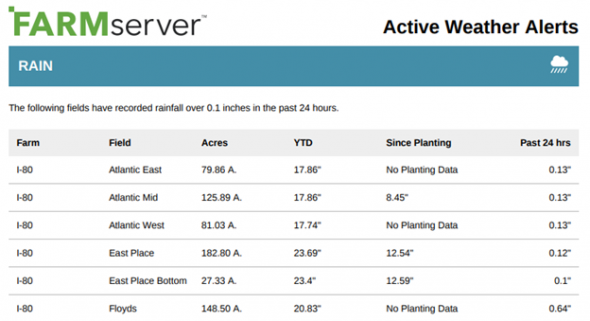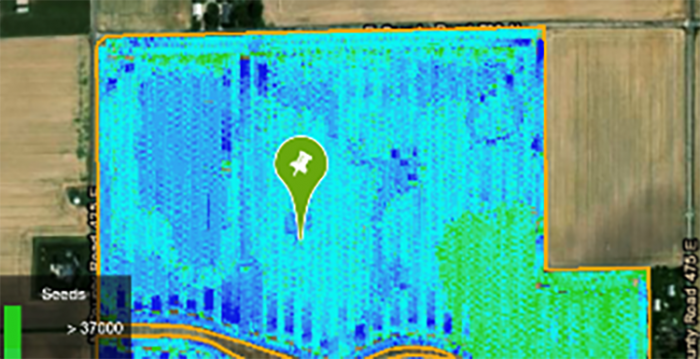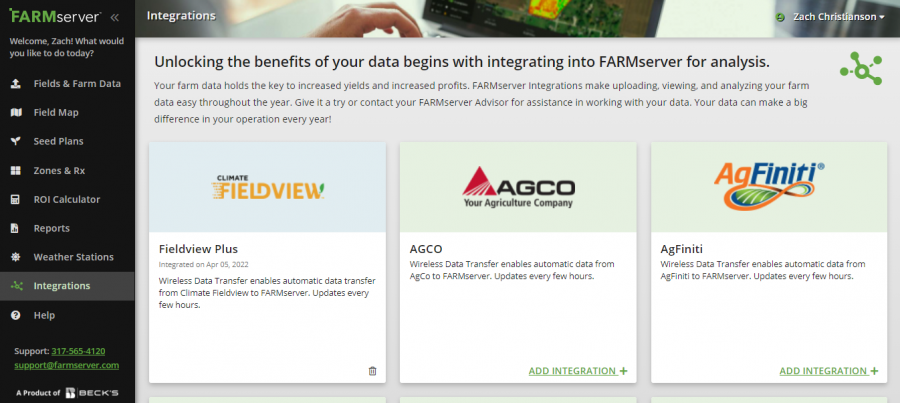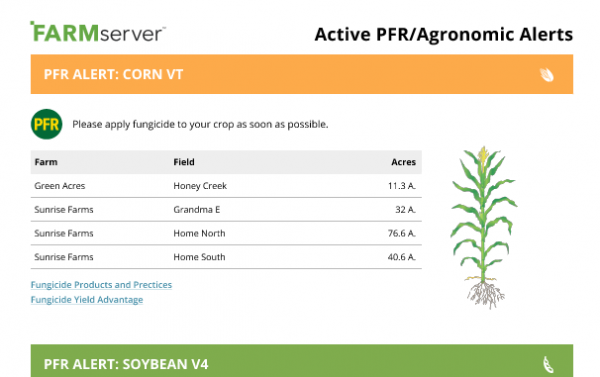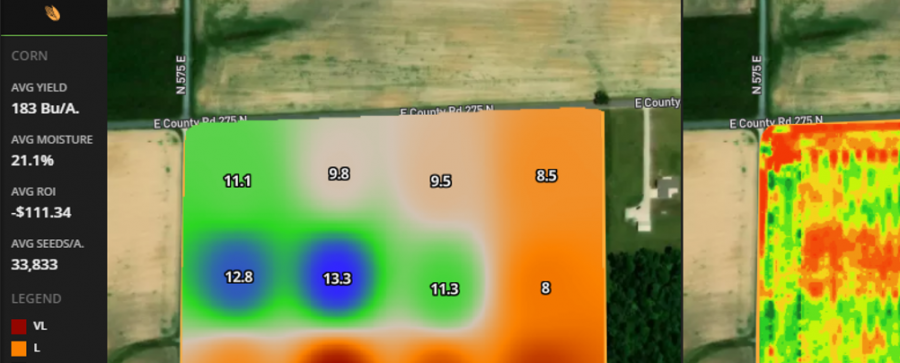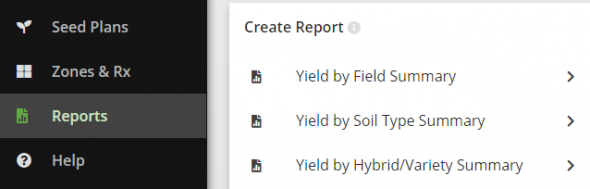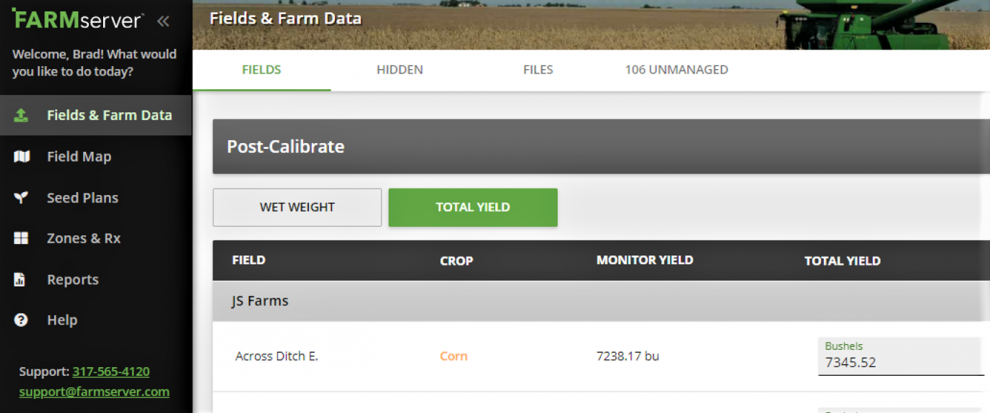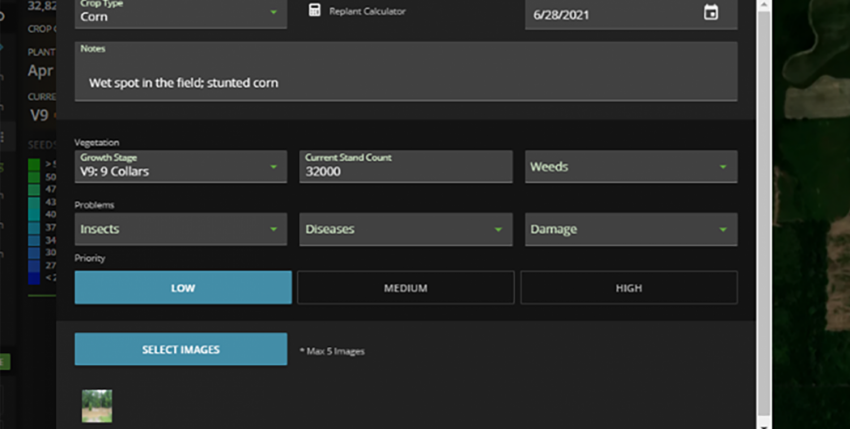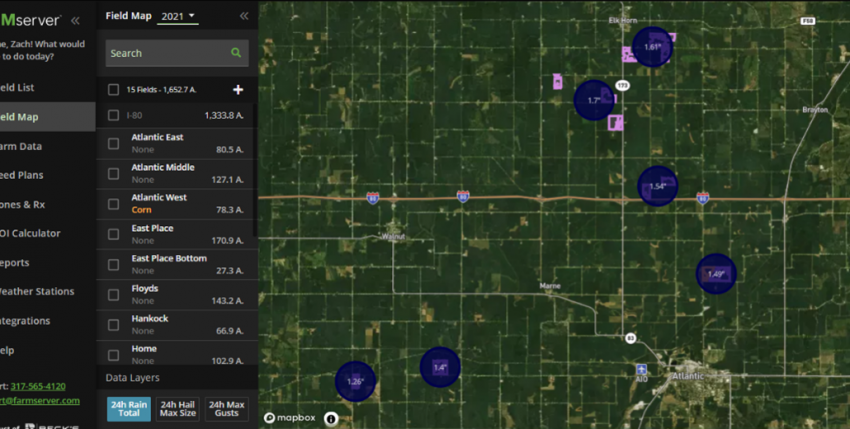FARMserver Update: Weather Alerts are Here!
The wait is over to figure out what fields had how much wind, hail, and most importantly RAIN! But not just how much it rained: how much in the last 24 hours, since planting, and how much this year. FARMserver uses scoured radar generated rainfall amounts to accumulate the 24 hour, and date range totals, BUT if you have a Davis Instruments weather station, you can integrate with FARMserver and we will prioritize that data for any field within 0.5 mi radius of that station.
Having the ability to track when and where storms hit that bring […]
Read more »