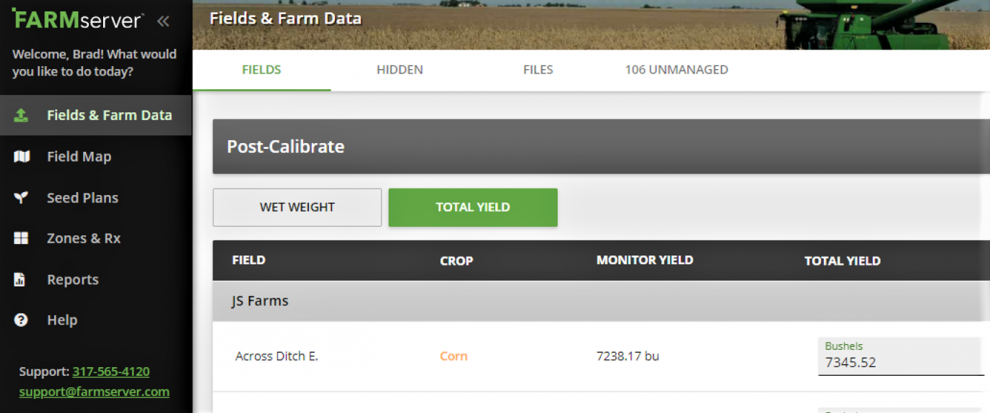
Harvest season is here, and combines are in full swing! We know this is a busy time of year, and we pray you are finding positive yields across all your acres. Since yield data is what we use to evaluate management decisions over the year, we wanted to offer up a few reminders concerning yields in FARMserver.
Good data in means good data out, and we always encourage harvest monitor calibration for each crop at least once during the season. We also know moisture changes can affect calibration, so as a reminder, post-calibration at the field level is available in FARMserver! If you catch the discrepancy while looking at the maps in Field Focus, you can click on the three dots to the right of the harvest event and Post Calibrate directly from that screen.
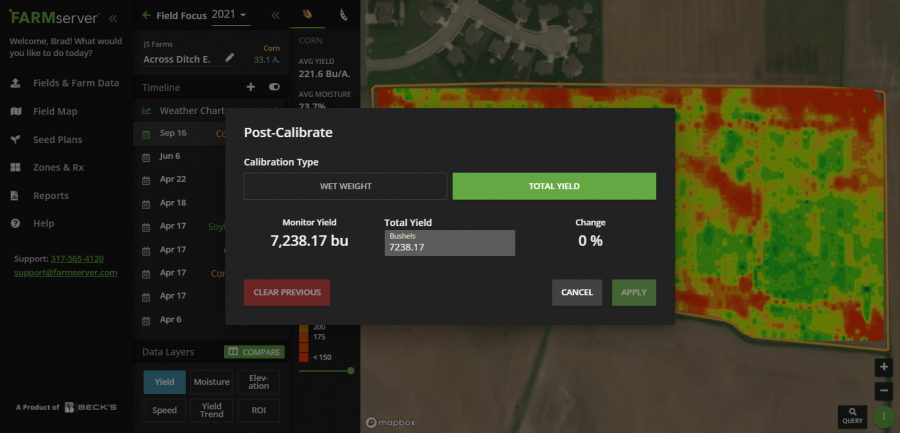
If you find yourself with a pile of scale tickets at the end of the season and want to calibrate all your fields at once, we have a NEW Bulk Post Calibrate feature! Released just in time for #harvest2021, the new bulk Post Calibration tool can be found in the Fields and Farm Data section by clicking the three dots on the right side. All your fields with harvest data will show up simultaneously, and you can post calibrate using either total bushels or wet weight.
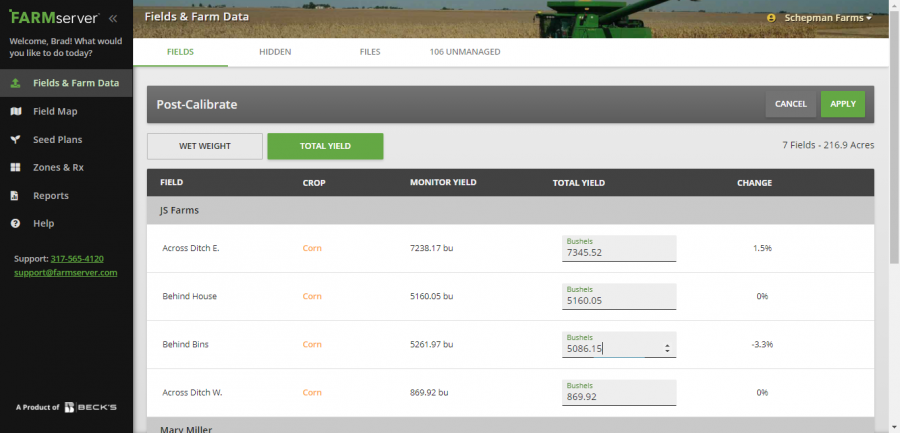
Post Calibration in FARMserver is a great way to keep your records accurate. Yield numbers in FARMserver can affect many different features, including the Yields Trends Chart, ROI Calculator, Seed Plan, and the Management Zone tool, not to mention all the analytical tools available in FARMserver. If you have the means to collect the data, why not use them to measure what you’re doing, learn more about your fields, and make decisions toward success!
For additional help or questions, don’t hesitate to reach out to your local Beck’s representative or call FARMserver Support at 317-565-4120.
Zach Christianson | Regional Precision Technology Specialist
