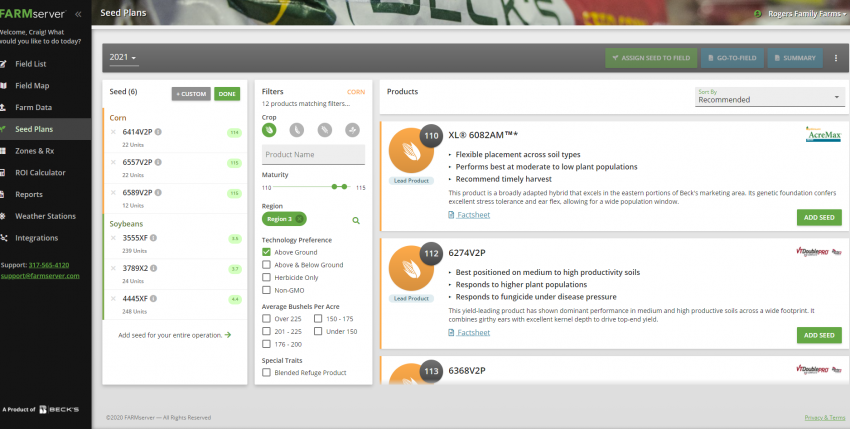
Our 2020 Field Shows were huge successes, and we want to thank every one of you who came to visit! Several hundred farmers came to our Iowa, Minnesota, and Indiana sites to take home some ideas from the Practical Farm Research (PFR)® plots, learn about the new products for 2021, and take advantage of some early order seed discounts. If you didn’t make it to capture those early order discounts, don’t fret! There is still time, and the Seed Plan in our precision farming software can help.
On the left side of the dashboard in your FREE FARMserver® account, click on Seed Plans. You will find a list of your fields on the right and a blank slate in the column on the left. Click Add to get started selecting your seed. At first, that may sound daunting because our corn line-up is over 125 products long. But by using the filters in the middle column, you can quickly narrow down the list of products to discover the hybrids that best fit your management style. Brief descriptions about each product are easy to read, and for a deeper dive, the detailed factsheets are only a click away.

When you find what you need for corn, soybeans, wheat, alfalfa, or cover crops, click the Add Seed button, and it will move to the column on the left.
Once you’ve selected the desired products for your operation, it’s time to get down to field placement. Selecting a product will bring up a series of labels for each product with the terms “Great,” “Good,” or “Poor Match.”
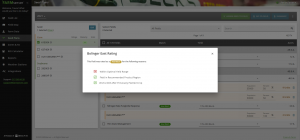
These recommendation labels look at criteria such as previously planted crop, field productivity level, and physical location. Once you assign a product to your field, you can use the recommended planting population, type in your planting population, and see how many units you need for that particular field.
If you have any questions, please don’t hesitate to reach out to me or your local Beck’s representative.
By Sheila Downey | Regional Precision Technology Specialist
