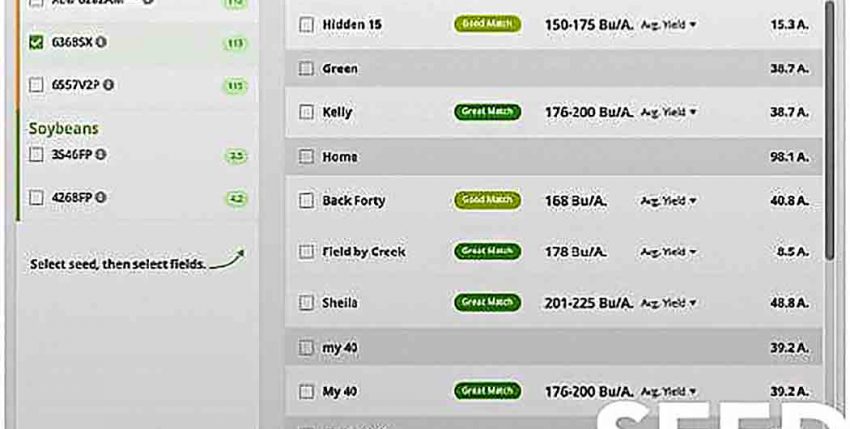
The new and improved Seed Selection Tool in FARMserver® is one more way that Beck’s continues to help farmers succeed. Relaunched just in time for the 2020 seed purchasing season, this upgraded tool now comes with several new features for all operations, whether they have data uploaded or not.
Typically, when ordering seed, farmers first look at the hybrids that work best in their geography and then take a deeper look at each individual field to determine product placement. FARMserver mimics this process but takes it even further.
Using an eight-question filter, FARMserver helps users take a broad list of available products and pare it down to the best performing product that will fit their needs. If a customer already knows what hybrids they intend to use, they can simply scroll through the list or type in the name of that product in the search bar. Each product entry also includes product-specific characteristics, trait logos, and a link to the product factsheet.
 Once the products are selected, users can start placing them on their fields. For users who have yield data uploaded into their account, the Seed Selection Tool will look at the average historic yield for each field and then use that number to determine how well the selected product matches the field. If the average yield is incorrect, farmers can either post calibrate the data for the year in question or simply choose the correct yield bracket in the dropdown.
Once the products are selected, users can start placing them on their fields. For users who have yield data uploaded into their account, the Seed Selection Tool will look at the average historic yield for each field and then use that number to determine how well the selected product matches the field. If the average yield is incorrect, farmers can either post calibrate the data for the year in question or simply choose the correct yield bracket in the dropdown.
For customers who have not uploaded any yield data, FARMserver has a built-in productivity index of that field’s soil type and will offer recommendations on hybrid matches that would be Great, Good, or Poor. For example, a field in southeastern Indiana with an average yield of 150 to 175 Bu./A. would be a Good match but not a Great match for BECK 6368SXbrand, a hybrid that performs better on fields that typically yield 200 Bu./A. or higher.
Once a hybrid is placed on a field, the Seed Selection Tool will then provide a recommended planting population for that hybrid. Users can edit the recommended population to match their operation needs when necessary. Adding split planters or using multiple products per field is also an option. Simply check the products you plan to plant on that field, change the population and percentage breaks, and FARMserver will calculate the number of units needed for each product.
The ever-popular Go to Field Report is still available, but now has a fresh new look. These printable reports display your seed plan for each field in your operation. They also include designated areas where you can track the planting date for each field and take general notes throughout the planting season. With the Go to Field Reports in the Seed Selection Tool, the multi-featured FARMserver app, and your planting monitor, keeping records of your field during planting season has never been easier!
Not sure where to start? If you have an active FARMserver account, log in and click on “Seed” at the top of your screen. If you don’t have an account, visit www.farmserver.com to sign up. If you have any questions, feel free to contact Trevor on the Customer Support Line at 317-565-4120.
