
A new year presents us with a whole new set of challenges and successes. Many of us are focusing on our New Year’s resolutions, looking to better ourselves, the lives of others, or setting new financial goals for the year. Whatever goal or accomplishment you’re working towards, sometimes reflecting on last year’s results is an excellent place to start.
You may find yourself wondering, “what did I do well last year,” “what can I do better this year,” or possibly, “how can I be more productive?” As we finalize our plans for the 2023 crop year, questions like these help us make better decisions for the year ahead. Analyzing your data in FARMserver allows you to evaluate data you collected in the cab to make better, more informed decisions on your operation and achieve success. Creating management zones, for example, is an excellent way to closely evaluate each field to better understand the difference between the high- and low-yielding areas.
A management zone is defined as a sub-region of a field. Segregating higher-yielding areas from lower-yielding areas of a field in FARMserver allows you to compare and contrast them. From there, we can ask ourselves, “what went well” and “what changes do we need to make to do better.”
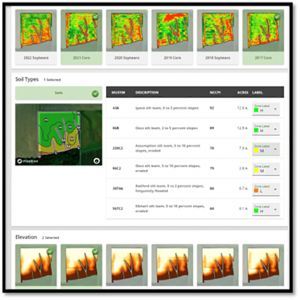
How do you create management zones and planting prescriptions in FARMserver? Excellent question; it’s pretty simple. Once signed in to your FARMserver account, you will see “Zones and Rx” on the left-hand side of the screen. Select that icon, and you will be redirected to a screen where you will click “+ zone” and then select how many zones you want, name the zones, and select which fields you want zones on. You will then be able to choose which year(s) of yield data you wish to use, designate soil zone productivity levels, and use elevation and soil test information if desired. Finally, FARMserver allows you to weigh the importance of each layer that you have selected. Once you have adjusted those values, click the “generate” button at the bottom, and the zones will populate on the field to your right. Select “Finish” at the top to save the management zones and start assigning seeding rates to those zones for variable-rate planting prescriptions.
Exporting the VRT seeding recommendations is the final step to getting these prescriptions into a format your monitor can read. Simply check the boxes on the “Zones and Rx” page, and you can export the Rx and select which file format is most compatible with your monitor. One new feature that I would like to highlight on this screen is the format options preview. Selecting the drop-down arrow in the second box allows you to change the naming structure to your preference. Keep in mind that “m” stands for the farm name, “f” is the field name and “p” is the product to be applied. This allows the prescription to be easily found in the display and applied to the appropriate field. Refer to the figure below for a detailed view of this example.
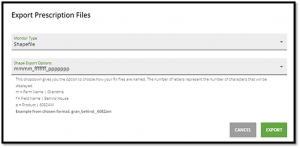
One important thing to remember when creating planting prescriptions for fields is the importance of accurate field boundaries. Inaccurate field boundaries can often lead to incorrect amounts of product needed for a field. For example, a field boundary that is too large will be assigned too many units needed to plant that field. In contrast, a field boundary that is too small will have an adverse effect. It is good practice to keep the field boundary limited to the applied area of the field, meaning all waterways and tree lines need to be accurately represented to their appropriate size. This is also consistent with reporting information and the seed planning tool, verifying that the correct areas of the field have been assigned a product.
While we spend these next few weeks preparing machinery for the upcoming planting season with meter calibrations, repairing or replacing worn planter parts, and finalizing seed orders, this is also the time of year to utilize the tools in FARMserver to help you become more profitable. With the help of your Beck’s seed dealer, local FARMserver representative, or seed advisor, we can help you succeed this upcoming planting season. For all other questions or to learn more about how FARMserver can help improve your profitability, visit our website at www.farmserver.com and sign up today.
Nick Yates | Regional Precision Technology Specialist
