
Harvest season is finally here, and we get to see all that hard work pay off! There’s nothing better than watching grain roll through the head and fill up the tank, but let’s not forget everything it took to get to this point. Just like good grain brings good returns, good data brings good results, and keeping track of that data just got a whole lot easier with the latest updates in FARMserver®.
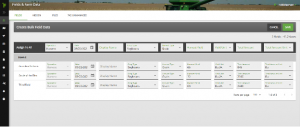
In the Fields and Farm Data section of FARMserver is a nonchalant feature called “Add Bulk Manual Events.” After selecting one or more fields in your list, click the three dots on the top right corner of the list, and you’ll find the feature. More robust than ever, you can now pick from eleven different operations to keep track of your actions. Because “Cover Crop” is a popular management practice this time of year, that manual event option now includes specifics such as the date, customized display name, acres planted, type of cover crops, and planned management for that practice. Putting on fall fertilizer? The “Fertilizer” operation includes placeholders for date, display name, method, product, rate, units, and the percentage of each nutrient within that fertilizer. Don’t have a yield monitor? No sweat, you can still add your harvest data, including date, crop type, average yield, and total units, to each field in bulk with this improved feature.
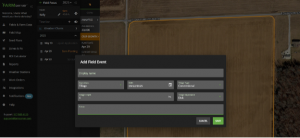
Of course, any of these manual events can be added at the field level in “Field Focus,” too. Just click that + at the top of the timeline, select “Add Field Events,” and you can input all the information for whatever event you’re recording.
Every pass across the field has an impact on the outcome of the crops. Keeping track of those passes can help tell the story during harvest. If you need help with these tools or have questions regarding other tools in FARMserver, we would love to help you out!
Beck’s FARMserver Team
