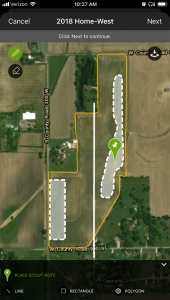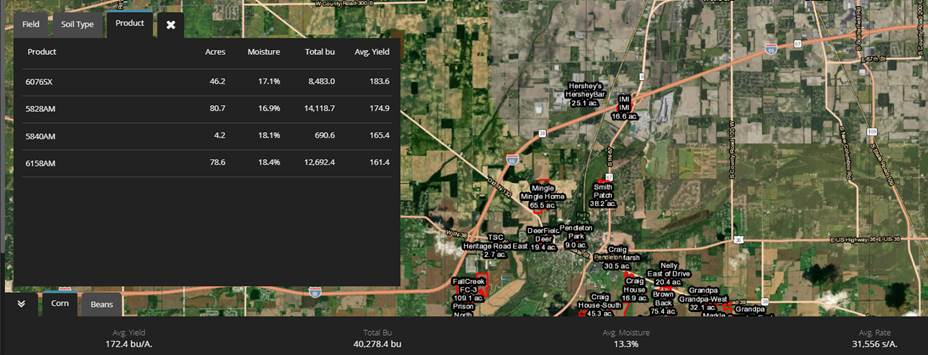
Field Analytics on MapView
This feature will allow the customer/dealer/salesperson to view yield information on screen without having to print yield maps and summaries. This feature will give you (by crop) Yield by Field, Yield by Hybrid, Yield by Soil Type, Total Bushels, Avg Moisture and Average Seed Rate.  This yield information changes, depending on what fields you have selected. So if you have 5 out of 25 fields selected, all of the averages are for the 5 you have selected. If you do not select anything, it will give you yield information for the entire operation. (The MapView image example to the right)
This yield information changes, depending on what fields you have selected. So if you have 5 out of 25 fields selected, all of the averages are for the 5 you have selected. If you do not select anything, it will give you yield information for the entire operation. (The MapView image example to the right)
Manual Event Report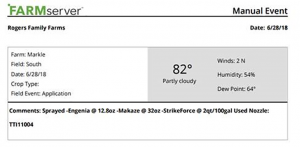
If you add a manual event like spraying, tillage, etc., there is now a report that will show all of these events and will also pull weather data. (See example of image on right)
New Weather Service
The new weather service provides faster, higher accuracy, and long term stability to the weather section of FARMserver.
Help Page
We added a help section to FARMserver.  There are How-To videos for every section of FARMserver.
There are How-To videos for every section of FARMserver.
These videos with help you and our dealers learn more about FARMserver and how it can help our customers.
iOS App
Add Fields with CLUs
Now, when you are out in the field and the customer does not have all their boundaries in their account, you can
simply add a new field with the CLU tool on the FARMserver App!
Display Acreage when drawing area on scout notes
By popular demand! We can now show acreage for an area drawn on a field in the notes section. Think about marking a drowned out area or a weed patch.
We can now quantify how many acres these areas include.
Upload data from DropBox/Google Drive/iCloud
We know many dealers and customers use DropBox, Google Drive, and iCloud to store information. You can now upload data straight from these storage providers!!