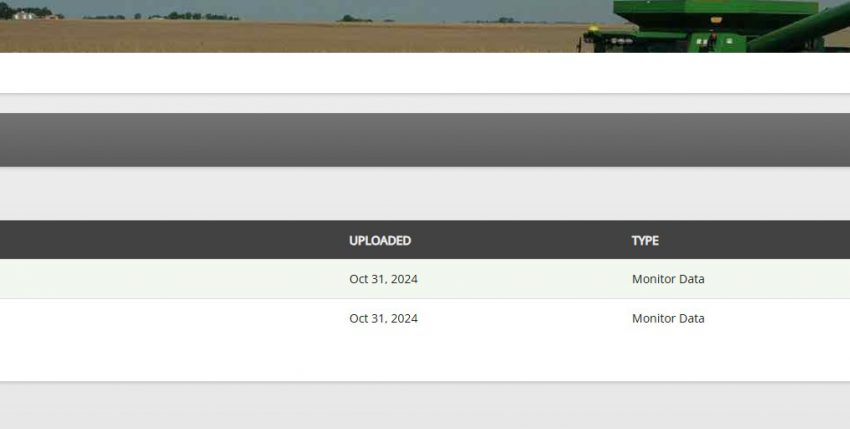
Summer is in full swing—rain keeps falling, temperatures are climbing, and the lawn mowers are out of gas from mowing twice a week. It’s shaping up to be a great season for fall crops, but the work isn’t over just yet. As sprayers roll out for fungicide applications, many growers face the age-old question: Should I spray? Is it really worth it?
That’s where your FARMserver® team comes in. We’re here to help make those decisions easier—and smarter—through the power of data.
FARMserver is your go-to platform for logging every pass made across your field. And now, we’re making it even easier to understand and use that data to guide next season’s decisions.
New Feature Alert: Smarter Tracking Begins in the Cab

We’re excited to introduce a new feature in FARMserver that starts right where the action happens—your tractor cab.
Any product you record on your monitor—whether it’s a sprayer tank mix, starter fertilizer on the planter, or nitrogen stabilizer on the NH3 bar—can now be tracked and reported directly in FARMserver. If your monitor can map it, we can analyze it.
This feature opens the door to more precise insight. You’ll be able to compare product types and application rates and see how those decisions impact both yield and ROI.
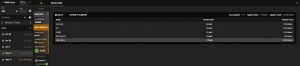
Just click the Analytics button to see:
- A list of all products used
- Application rates
- Total amounts applied
Reporting Made Easy
We’ve also added new reporting tools to help you make sense of it all. Our updated reports resemble your traditional “as-applied” reports—but now include detailed data and metrics from the Analytics tab.
Plus, we’re introducing As-Applied Summary Reports, which will list all application events and products used in a given crop year, organized by application type. Simple, clear, and powerful.
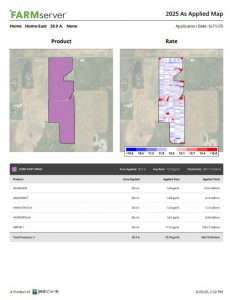

A Quick Note About Historical Data
If you’ve uploaded application data before this feature launch, those files won’t automatically include the new insights. But don’t worry—it’s easy to update. Just:

- Go to Fields and Farm Data
- Click Files at the top of the page
- Find your previously uploaded file(s)
- Click the three vertical dots on the right
- Select Reprocess
After that, the new features will also be available for those files.
See It In Action
Our 2025 Becknology™ Days are just around the corner, and we’d love to show you what FARMserver can do! Stop by our booth at your local event to see the latest features in action and get your questions answered.
In the meantime, feel free to contact your local Beck’s dealer, Seed Advisor, or FARMserver representative for help. We look forward to seeing you soon!
